Select VIEW > CENTER OF GRAVITY, zoom into the top grid, and use the orbit tool or select the array to view the intersection of the COG line and the center bar rigging attachment points. If the COG does not intersect an attachment point, rotate the array until the COG and an attachment point are aligned. There may be a compromise between high-frequency coverage of the last row(s) and reproducing sound that reaches a reflective surface. Using an adjustable bridle between the grid and the single rigging point may be required to achieve the desired tilt angle of the grid. Meyer Sound does not offer rigging hardware beyond the hardware that is mounted to loudspeakers.
NOTE: Set a preference for the Center of Gravity to extend up or down via FILE > PROJECT SETTINGS, Appearance tab.
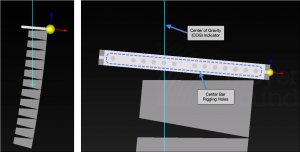
Center of Gravity Indicator